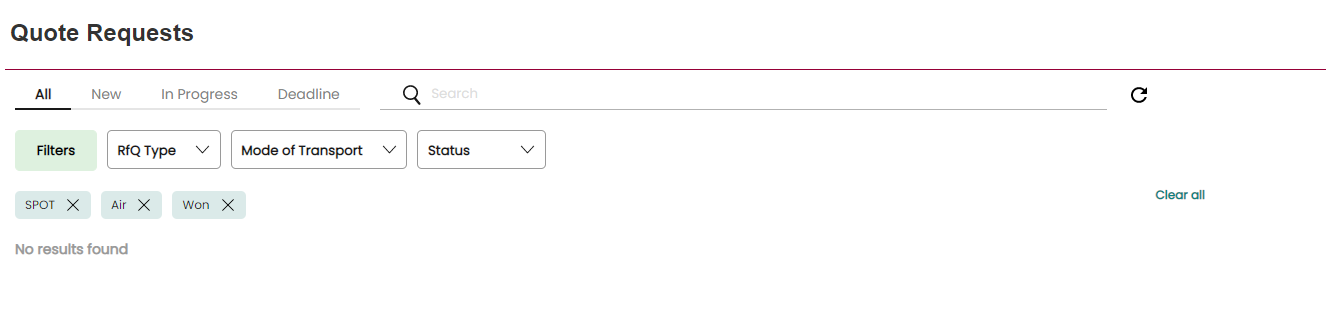Using filters in Supplier Portal 3.0
Pre-defined filters:
Just click on the pre-defined filters in your quote overview to apply them. The available filters are:
New - displaying all new RfQ's/ Spots
In Progress - displaying all RfQ's or Spots which are currently in progress
Deadline - displaying all RfQ's or Spots sorted by deadline
Filter dropdown:
There are 3 filters available which you can apply to all your RfQ's or Spots.
RfQ Type : Filter by Spot or RfQ
Mode of Transport: Filter by any mode of transport
Status: Filter by RfQ or Spot status
Except for the "Status" filter the others can also be applied in the pre-defined filters sections to be able to narrow your results.
You are also able to combine several filters e.g. RfQ type and mode of transport to show only Spots for mode of transport Air
The "Clear all" button will clear all your set filters.